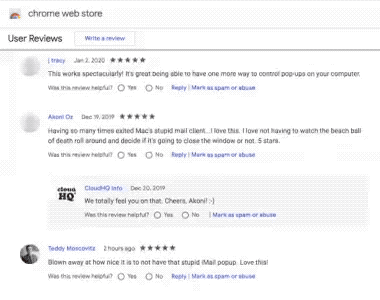Fully Integrated With Your Chrome Browser
Mailto: Set Default Email to Gmail by cloudHQ installs within seconds from the Chrome webstore. Once installed, you’ll see an envelope icon in the top right-hand corner of your Chrome browser. There, you’ll be able to manage the settings for your new email compositions that open when you click online email addresses.
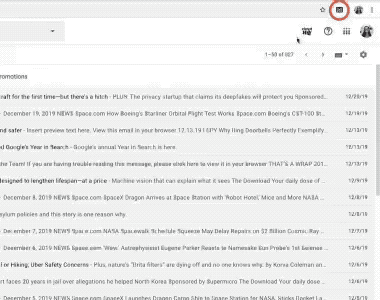
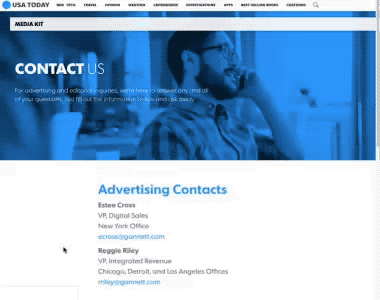
Sets Your Gmail As Default Email in Chrome
It can be so annoying clicking on email address links online. Sometimes, nothing happens! Other times, you have to wait for your iCloud Mail app or Outlook app to load up—when you didn’t even want them to! But now, you can make sure that clicking online email links will always work, and that your Gmail is the ONLY email client that will be involved. You’ll even be able to choose which Gmail account you want to use!
Supports Multiple Gmail Accounts, or G Suite Accounts
Do you have multiple Gmail accounts? Maybe you have a G Suite account for work and a private account for your personal life. You can set any of these as your default email in Chrome so that when you click a link, that specific email account starts composing a new message—plus, you can switch default emails whenever you like.
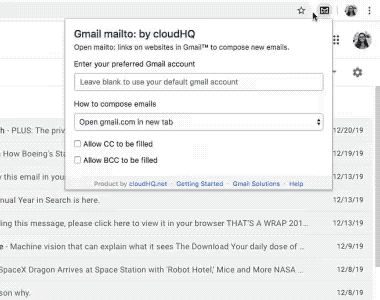
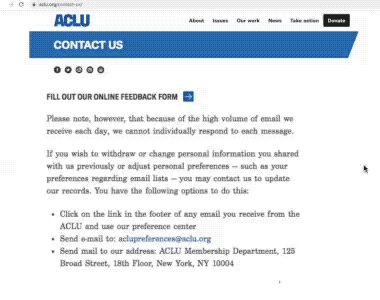
Works on Any Webpage
Even if an email link is in Javascript, you’ll still be able to click it and have a new “Compose Email” box open from your Gmail account!
Optional: Open in a New Window or in a Gmail Tab
Once you click an email link, your “Compose Email” box will open either as a separate window in Chrome, or as a tab in the window you currently have open. It’s your choice! If you choose to open a new window, your “compose email” box will open in a new window. And if your preferred Gmail is already open, a “New Message” box opens in that tab!
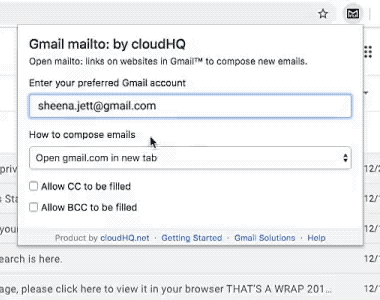
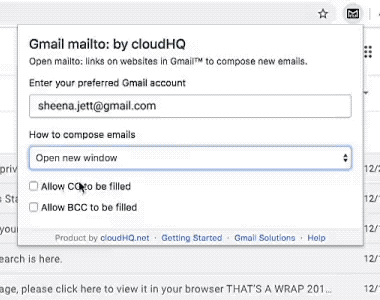
Option to Expand BCC and CC Fields
Want to make sure that you can cc or bcc people when you send your emails? Just click the envelope icon in the top right hand corner of your screen. You’ll see an option to allow for expansion of your email’s cc and bcc fields. Full functionality!
Near Universal 5-Star Ratings
Mailto: Set Default Email to Gmail by cloudHQ has almost universal 5-star reviews from users who have downloaded it in Chrome.